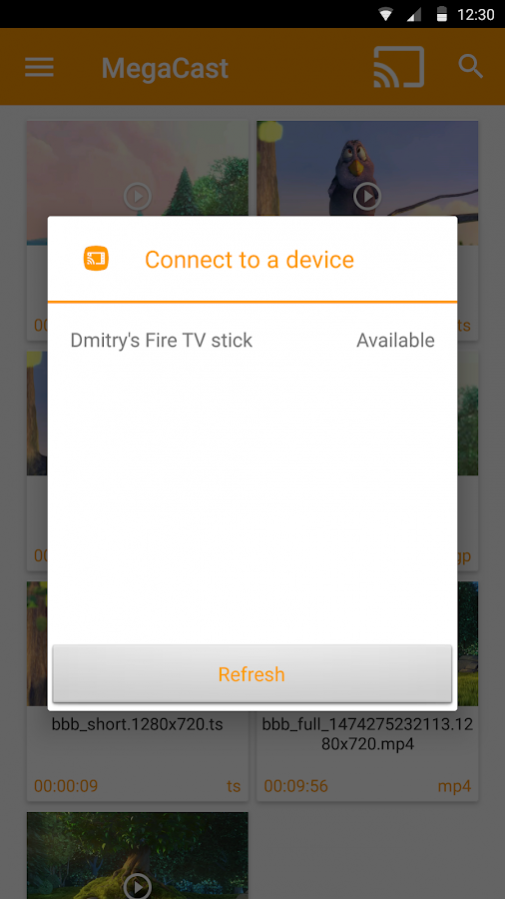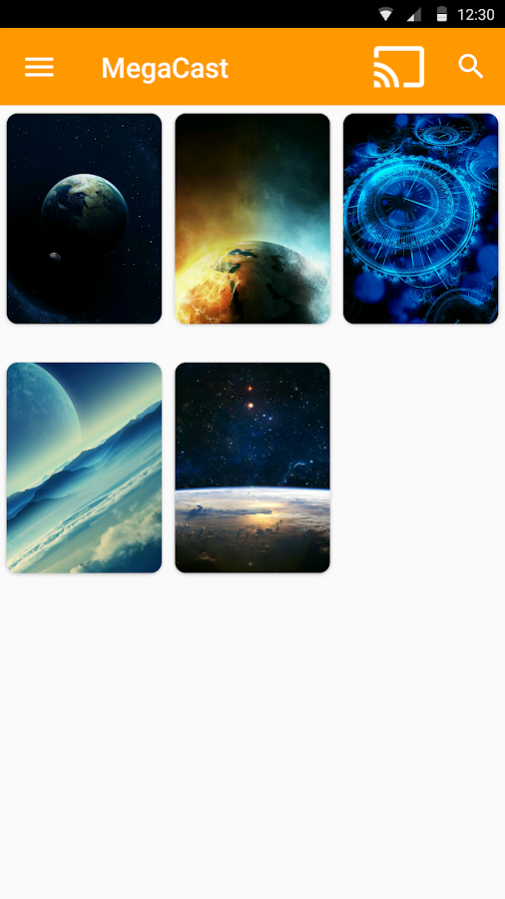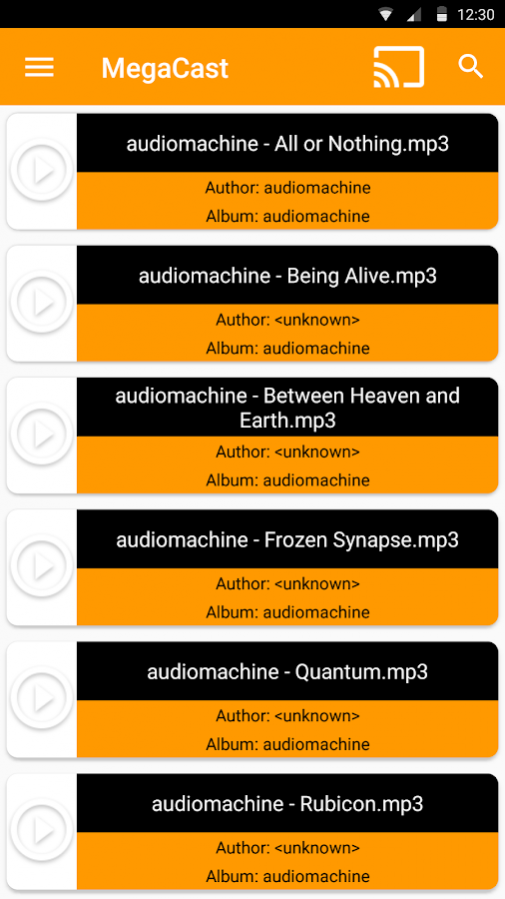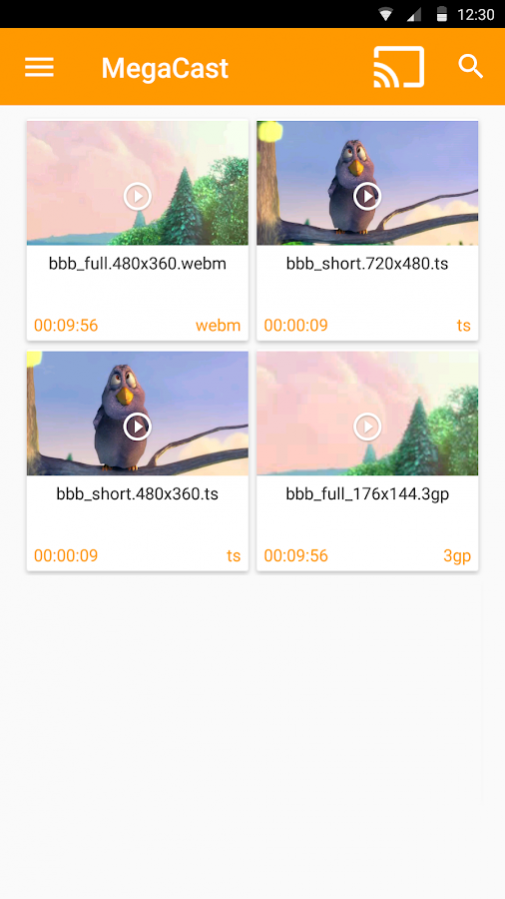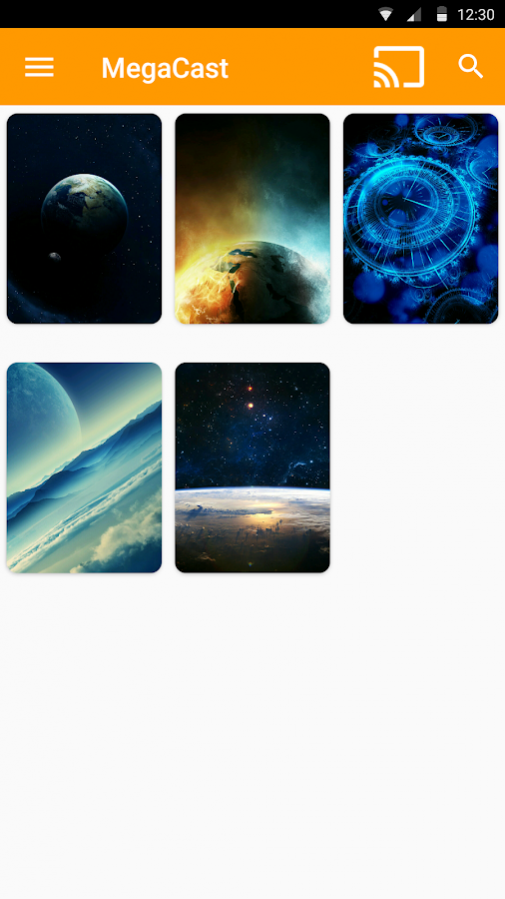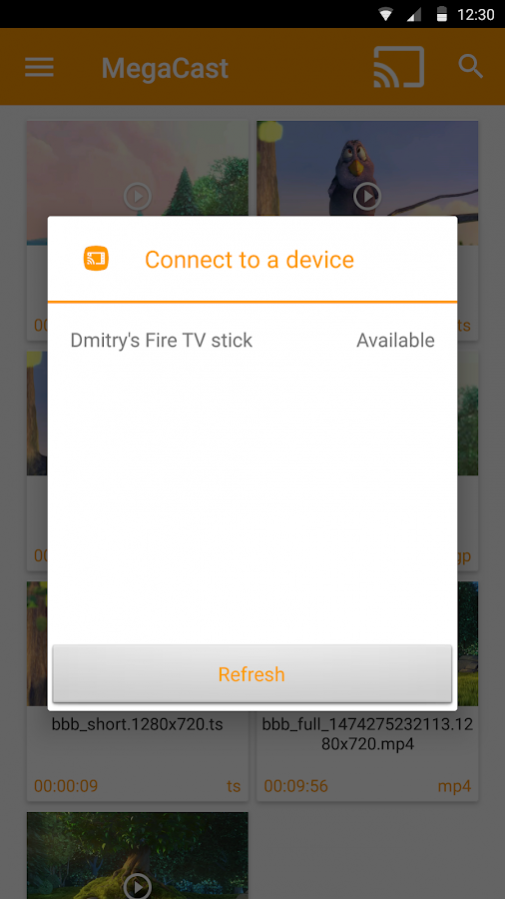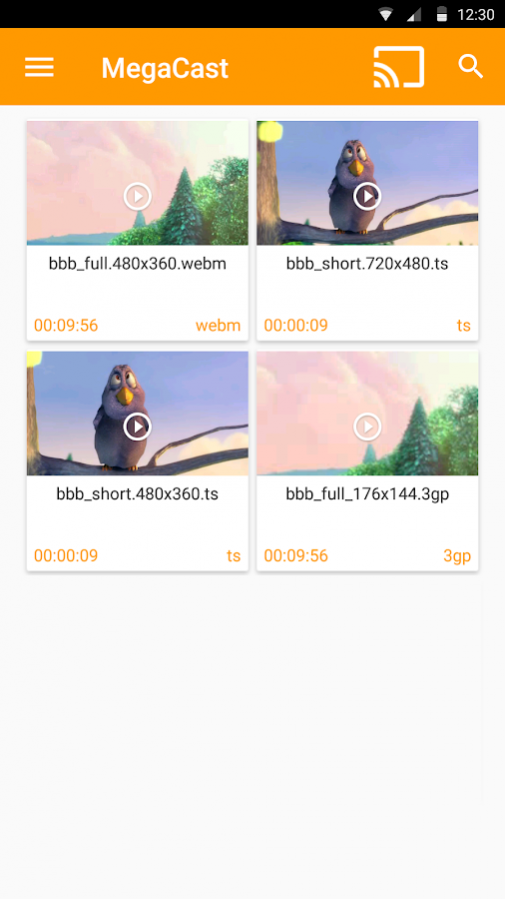MegaCast Amazon Fire Pro
Paid Version
Publisher Description
Important. MegaCast Amazon Fire app is temporarily not functioning because of a bug in latest Amazon Fire Stick firmware update. It is promised to be fixed soon. Sorry for inconvenience!
It is the first Amazon Cast player with real time conversion support. It will play ANY video on your Amazon Fire Stick. If Amazon Fire Stick does not support it, MegaCast will simply convert it in real time . No restrictions, no delay.
MegaCast is the most powerful Amazon Fire Stick player at the moment. You can watch any video you have stored on your phone directly on your Amazon Fire Stick and it takes only one click.
Unique features include:
- Play any video without any restrictions in Amazon Fire Stick with real time transcoding.
- Subtitle automatic preloading and manual adding
- Image and audio casting
- DLNA Access
As soon as you get used to these fantastic features, we are ready to give you even more. For now, you are free to play any video from your tablets or phones.
If you have any ideas on how to make it even more amazing, or you simply want to ask us anything, feel free to send us an email. We are eager to know your thoughts during every step of creating awesome apps.
About MegaCast Amazon Fire Pro
MegaCast Amazon Fire Pro is a paid app for Android published in the Video Tools list of apps, part of Audio & Multimedia.
The company that develops MegaCast Amazon Fire Pro is MegaCast. The latest version released by its developer is 1.0. This app was rated by 2 users of our site and has an average rating of 4.0.
To install MegaCast Amazon Fire Pro on your Android device, just click the green Continue To App button above to start the installation process. The app is listed on our website since 2018-02-20 and was downloaded 127 times. We have already checked if the download link is safe, however for your own protection we recommend that you scan the downloaded app with your antivirus. Your antivirus may detect the MegaCast Amazon Fire Pro as malware as malware if the download link to com.amazon.cast.mega.pro is broken.
How to install MegaCast Amazon Fire Pro on your Android device:
- Click on the Continue To App button on our website. This will redirect you to Google Play.
- Once the MegaCast Amazon Fire Pro is shown in the Google Play listing of your Android device, you can start its download and installation. Tap on the Install button located below the search bar and to the right of the app icon.
- A pop-up window with the permissions required by MegaCast Amazon Fire Pro will be shown. Click on Accept to continue the process.
- MegaCast Amazon Fire Pro will be downloaded onto your device, displaying a progress. Once the download completes, the installation will start and you'll get a notification after the installation is finished.